Friday, November 06, 2009
Ubuntu 9.10
Saturday, October 31, 2009
Google Wave Rider!!
Starting a new wave
A wave can be both a document and a conversation.A wave can be both a document and a conversation.
Replying to a wave
You can reply anywhere in a wave.You can reply anywhere in a wave.
Editing waves
All participants on a wave can edit any part of the wave, at the same time.All participants on a wave can edit any part of the wave, at the same time.
Reading through waves
To quickly read through unread blips in a wave, hit the spacebar.
Using Playback
The playback feature lets you move through the history of a wave.The playback feature lets you move through the history of a wave.
Spelling correction
Google Wave’s spelling correction uses the context of your message to correct your spelling.Google Wave’s spelling correction uses the context of your message to correct your spelling.
Arranging panels
You can make more room on your screen by moving and minimizing panels.You can make more room on your screen by moving and minimizing panels.
Scrolling
The scrollbars in Google Wave are a little different.The scrollbars in Google Wave are a little different.
Searching for waves
Use the search box to find waves by typing keywords and advanced search terms.Use the search box to find waves by typing keywords and advanced search terms.
Creating a saved search
Find a set of waves quickly with a saved search.Find a set of waves quickly with a saved search.
Adding tags to a wave
Tags are an easy way participants can share organization of waves. Any participant can add or remove a tag.Tags are an easy way participants can share organization of waves. Any participant can add or remove a tag.
Making folders
Create folders to organize your waves.Create folders to organize your waves.
Looks exciting isn't it?
Saturday, May 09, 2009
酒鬼日記
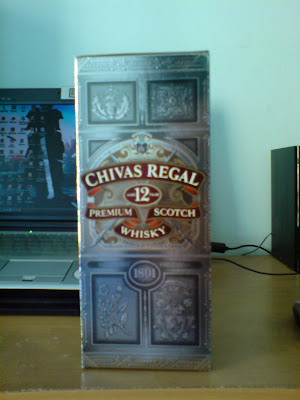




我先把酒藏進冰箱裡面冷藏一下了
Friday, March 27, 2009
同樣的老鼠
 欸?!怎麼那麼像的?
欸?!怎麼那麼像的?Thursday, March 26, 2009
慵懶的假期~墮落ing
Saturday, March 21, 2009
我的iPod Shuffle



